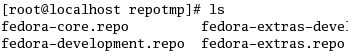They have more resources than just on jre, so take a look at it. But in case they remove it anytime in the near future, I am pasting the guide to setting up jre:
1 March 2006
NOTE: Fedora Core 5 advises AGAINST using the Sun Java RPM.
Information can be found in theFC5 Release Notes on Java since the RPM may be
overwritten by a 'yum update' due to similar package names.
However if you do NOT use the FC5 Java packages, this should not affect you.
URL: http://java.sun.com/j2se/1.5.0/download.jsp
Choose the LATEST JRE Update, currently 6:
JRE 5.0 Update 6 includes the JVM technology
The J2SE Runtime Environment (JRE) allows end-users
to run Java applications. More info...
Download JRE 5.0 Update 6
Make sure to (*) Accept License Agreement
Choose:
Linux Platform
Linux self-extracting file (jre-1_5_0_06-linux-i586.bin, 15.99 MB)
Run:
[root@charon fc5]# sh ./jre-1_5_0_06-linux-i586.bin
(type 'yes')
[root@charon fc5]# mv -f jre1.5* /opt/jre1.5
[root@charon fc5]# ln -s /opt/jre1.5/plugin/i386/ns7/libjavaplugin_oji.so /usr/lib/mozilla/plugins/libjavaplugin_oji.so
(If you update the JRE package, simply delete the /opt/jre1.5 directory and
copy the update to /opt/jre1.5 -- there will be no need to update the 'ln' link.)
---
Controlling Java through 'alternatives'. When running the 'java' command,
FC5 will automatically pick the GNU Java, to use Sun's java do the following:
[root@charon fc5]# /usr/sbin/alternatives --install /usr/bin/java java /opt/jre1.5/bin/java 2
[root@charon fc5]# echo 2 | alternatives --config java
[root@charon fc5]# java -version
java version "1.5.0_06"
Java(TM) 2 Runtime Environment, Standard Edition (build 1.5.0_06-b05)
Java HotSpot(TM) Client VM (build 1.5.0_06-b05, mixed mode, sharing)
NOTE for SELinux User
Users running SELinux may NOT be able to get their browser to detect
the plugins. Make the following changes to the SELinux policy:
Run: system-config-securitylevel
Goto: SELinux > Modify SELinux Policy > Compatibility >
Allow the use of shared libraries with Text Relocation
Allow executables to run with executable stack